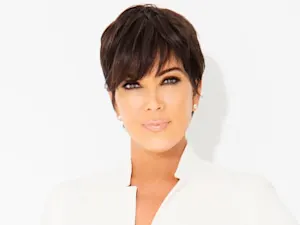'Stop the Ringing!' How to End Spam Calls Forever
Few things are as universally frustrating as spam calls. They interrupt your day, disrupt your focus, and even pose serious security risks. These persistent interruptions have evolved from simple telemarketing to elaborate scams designed to trick you into giving up your personal information — or worse, your money. While completely eradicating spam calls might be impossible, there are tried-and-true ways to reduce their frequency and protect yourself from falling victim to scams. This guide provides the ultimate solutions to reclaim your peace of mind and safeguard your privacy.
The Rising Threat of Spam Calls
Spam calls are no longer a rare annoyance. In fact, robocall scams have become a global epidemic. Thanks to cheap internet technology, scammers can make thousands of calls per minute, spoof local numbers, and bypass basic caller ID systems.
The reason behind their persistence is simple: profitability. Robocall schemes generate millions of dollars every year. Scammers trick people into thinking they owe back taxes, need to settle a legal issue, or are being offered a once-in-a-lifetime deal. Older adults are particularly vulnerable, often targeted by fake Social Security or IRS calls that exploit their fears and trust.
Even though you may recognize many of these scams, scammers count on the odds that someone, somewhere will fall for their tricks. That's why they won’t stop calling — unless you take action to block them.

Step 1: Join the National Do Not Call Registry
Your first line of defense is the National Do Not Call Registry, managed by the Federal Trade Commission (FTC). This free service allows you to register your phone number and stop most legitimate telemarketing calls. Signing up is easy:
- Call 888-382-1222 from the number you want to register.
- Alternatively, visit DoNotCall.gov to add your number.
Once you're registered, it may take up to 30 days for the registry to take full effect. Unfortunately, while this blocks calls from legitimate telemarketers, it won't stop illegal robocallers and scammers who ignore the rules entirely.
Step 2: Install a Spam-Blocking App
Spam-blocking apps are essential for identifying and blocking unwanted calls. These apps maintain large databases of reported spam numbers and automatically block calls that match their database. Here are three popular options:
- Mr. Number: This app allows you to block entire area codes or countries, making it effective against spoofed numbers. You can also report spam calls to warn other users.
- AT&T® Call Protect: Free for AT&T customers, this app prevents fraudulent calls from reaching your phone.
- Verizon® Call Filter: Verizon users can use this service to block spoofed numbers and suspected spam calls before they ring.
These apps are easy to install and provide an extra layer of protection, making them a must-have tool in the fight against spam calls.
Step 3: Silence Unknown Callers
If you're an iPhone® user, Apple's built-in feature to silence unknown callers can help. When enabled, calls from numbers not in your contacts, recent calls, or Siri suggestions go straight to voicemail. Here's how to turn it on:
- Open "Settings."
- Select the "Phone" option.
- Tap "Silence Unknown Callers" and toggle it on.
This feature ensures you won't be interrupted by unfamiliar numbers, while still letting you see missed calls in your call history. For those hesitant to silence all unknown numbers — such as individuals relying on calls from healthcare workers or businesses — blocking spam calls manually can be an alternative.
Step 4: Activate Spam Filters on Android® Phones
Android devices, particularly Samsung® models, often include built-in spam filtering features. Samsung's Smart Call service, for example, notifies you when an incoming call is likely spam. To enable it:
- Open "Call Settings."
- Select "Caller ID and Spam Protection."
- Toggle the feature to activate it.
Depending on your device and carrier, additional tools may also be available to enhance your protection.
Step 5: Never Engage With Robocallers
It might be tempting to answer spam calls and give the caller a piece of your mind, but experts agree: don't do it. Answering the call confirms to the robocaller that your number is active, making you a target for future scams.
Let unknown numbers go to voicemail. If it's important, the caller will leave a message. Never call back a suspicious number — many scams rely on getting you to dial back, which can lead to costly charges or further harassment.
Step 6: Warn Vulnerable Family Members
Scammers often target older adults and children, knowing they're less likely to recognize a phone scam. To protect your family, educate them about common tactics used by robocallers, such as pretending to be government officials, offering fake prizes, or threatening legal action.
Encourage family members to follow these safety rules:
- Never share personal or financial information over the phone.
- Hang up immediately if the call feels suspicious.
- Verify the legitimacy of a call by contacting the supposed organization directly using a trusted phone number.
By sharing these tips, you can help your loved ones avoid costly mistakes.

Step 7: Block Persistent Callers
For numbers that repeatedly get through, blocking them individually is an effective solution. Both iPhones and Android devices make this process simple:
- iPhone: Open your call log, tap the "i" icon next to the number, and select "Block this Caller."
- Android: Long-press the number in your call history, then tap "Block."
While this won't stop all spam calls, it can reduce the frequency of repeat offenders.
Step 8: Report Spam Calls
Every spam call you report helps law enforcement build cases against scammers. The FTC and Federal Communications Commission (FCC) both accept complaints about unwanted calls:
- File a report with the FTC at DoNotCall.gov.
- Submit a complaint to the FCC at FCC.gov/complaints.
While reporting might not stop calls immediately, it contributes to broader enforcement efforts and helps protect others from similar scams.
Step 9: Stay Alert for Evolving Scams
As technology advances, so do the tactics of scammers. Many now use text messages, emails, and even social media to target victims. It's crucial to stay informed about the latest scam techniques and remain vigilant.
For example, spoofed numbers that mimic local businesses or government agencies are increasingly common. If you're ever in doubt, hang up and contact the organization directly using verified information.
Why These Steps Matter
Taking action against spam calls isn't just about reducing your daily annoyances — it's about protecting yourself and your loved ones from potential harm. Scammers are becoming more sophisticated, and staying proactive is your best defense.
By combining registry sign-ups, spam-blocking apps, and manual call-blocking techniques, you can significantly reduce the frequency of these intrusive calls. Most importantly, you'll regain control of your phone and your peace of mind.
References: How to Stop Spam Calls for Good | How to Stop Unwanted Calls